CentOS上でVMware Workstation Playerを使用するために、gccとカーネルヘッダーをインストールする手順の覚え書きです。
gccのインストール
OSバージョン確認
|
1 2 |
$ cat /etc/redhat-release CentOS Linux release 7.5.1804 (Core) |
gccのインストール状況を確認
|
1 2 |
gcc -bash: /usr/bin/gcc: そのようなファイルやディレクトリはありません |
|
1 |
$ rpm -qa gcc |
gccのyumインストール
|
1 2 3 4 5 6 7 8 9 10 11 12 13 14 15 16 17 18 19 20 21 22 23 24 25 26 27 28 29 30 31 32 33 34 35 36 37 38 39 |
$ sudo yum install gcc 読み込んだプラグイン:fastestmirror, langpacks Loading mirror speeds from cached hostfile * base: ftp.nara.wide.ad.jp * extras: ftp.nara.wide.ad.jp * updates: ftp.nara.wide.ad.jp 依存性の解決をしています --> トランザクションの確認を実行しています。 ---> パッケージ gcc.x86_64 0:4.8.5-28.el7_5.1 を インストール --> 依存性解決を終了しました。 依存性を解決しました ======================================================================================================================================== Package アーキテクチャー バージョン リポジトリー 容量 ======================================================================================================================================== インストール中: gcc x86_64 4.8.5-28.el7_5.1 updates 16 M トランザクションの要約 ======================================================================================================================================== インストール 1 パッケージ 総ダウンロード容量: 16 M インストール容量: 37 M Is this ok [y/d/N]: y Downloading packages: gcc-4.8.5-28.el7_5.1.x86_64.rpm | 16 MB 00:00:01 Running transaction check Running transaction test Transaction test succeeded Running transaction インストール中 : gcc-4.8.5-28.el7_5.1.x86_64 1/1 検証中 : gcc-4.8.5-28.el7_5.1.x86_64 1/1 インストール: gcc.x86_64 0:4.8.5-28.el7_5.1 完了しました! |
インストール結果の確認
|
1 2 |
$ rpm -qa gcc gcc-4.8.5-28.el7_5.1.x86_64 |
カーネルヘッダーのインストール
カーネルのバージョンを確認する
|
1 2 |
uname -mr 3.10.0-862.14.4.el7.x86_64 x86_64 |
モジュールをインストールする
|
1 2 3 4 5 6 7 8 9 10 11 12 13 14 15 16 17 18 19 20 21 22 23 24 25 26 27 28 29 30 31 32 33 34 35 36 37 38 39 40 41 42 43 44 45 46 47 48 49 50 51 52 53 54 55 56 57 58 59 60 61 62 63 64 65 66 67 68 69 70 71 72 73 74 |
sudo yum install kernel-devel-3.10.0-862.14.4.el7.x86_64 読み込んだプラグイン:fastestmirror, langpacks 依存性の解決をしています --> トランザクションの確認を実行しています。 ---> パッケージ kernel-devel.x86_64 0:3.10.0-862.14.4.el7 を 削除 --> 依存性解決を終了しました。 依存性を解決しました ======================================================================================================================================== Package アーキテクチャー バージョン リポジトリー 容量 ======================================================================================================================================== 削除中: kernel-devel x86_64 3.10.0-862.14.4.el7 @updates 37 M トランザクションの要約 ======================================================================================================================================== 削除 1 パッケージ インストール容量: 37 M 上記の処理を行います。よろしいでしょうか? [y/N]y Downloading packages: Running transaction check Running transaction test Transaction test succeeded Running transaction 削除中 : kernel-devel-3.10.0-862.14.4.el7.x86_64 1/1 検証中 : kernel-devel-3.10.0-862.14.4.el7.x86_64 1/1 削除しました: kernel-devel.x86_64 0:3.10.0-862.14.4.el7 完了しました! [root@localhost ~]# sudo yum install kernel-devel-3.10.0-862.14.4.el7.x86_64 読み込んだプラグイン:fastestmirror, langpacks Loading mirror speeds from cached hostfile * base: ftp.nara.wide.ad.jp * extras: ftp.nara.wide.ad.jp * updates: ftp.nara.wide.ad.jp 依存性の解決をしています --> トランザクションの確認を実行しています。 ---> パッケージ kernel-devel.x86_64 0:3.10.0-862.14.4.el7 を インストール --> 依存性解決を終了しました。 依存性を解決しました ======================================================================================================================================== Package アーキテクチャー バージョン リポジトリー 容量 ======================================================================================================================================== インストール中: kernel-devel x86_64 3.10.0-862.14.4.el7 updates 16 M トランザクションの要約 ======================================================================================================================================== インストール 1 パッケージ 総ダウンロード容量: 16 M インストール容量: 37 M Is this ok [y/d/N]: y Downloading packages: Delta RPMs reduced 16 M of updates to 8.4 M (46% saved) kernel-devel-3.10.0-862.el7_3.10.0-862.14.4.el7.x86_64.drpm | 8.4 MB 00:00:00 Finishing delta rebuilds of 1 package(s) (16 M) Running transaction checkrpms> 100% [===========================================] 0.0 B/s | 16 MB --:--:-- ETA Running transaction test Transaction test succeeded Running transaction インストール中 : kernel-devel-3.10.0-862.14.4.el7.x86_64 1/1 検証中 : kernel-devel-3.10.0-862.14.4.el7.x86_64 1/1 インストール: kernel-devel.x86_64 0:3.10.0-862.14.4.el7 完了しました! |



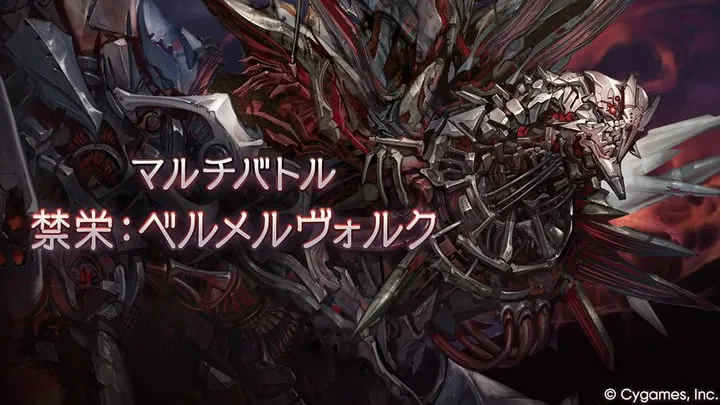
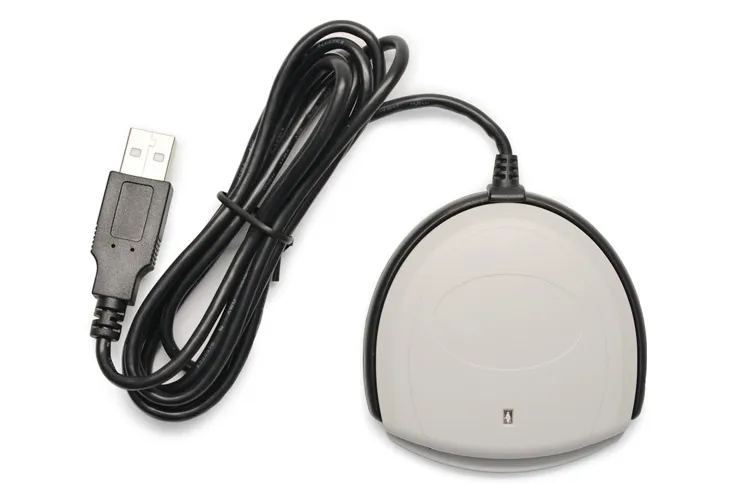







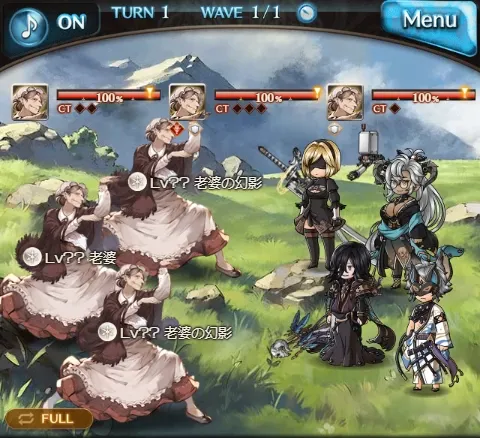

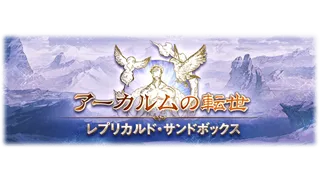





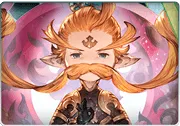
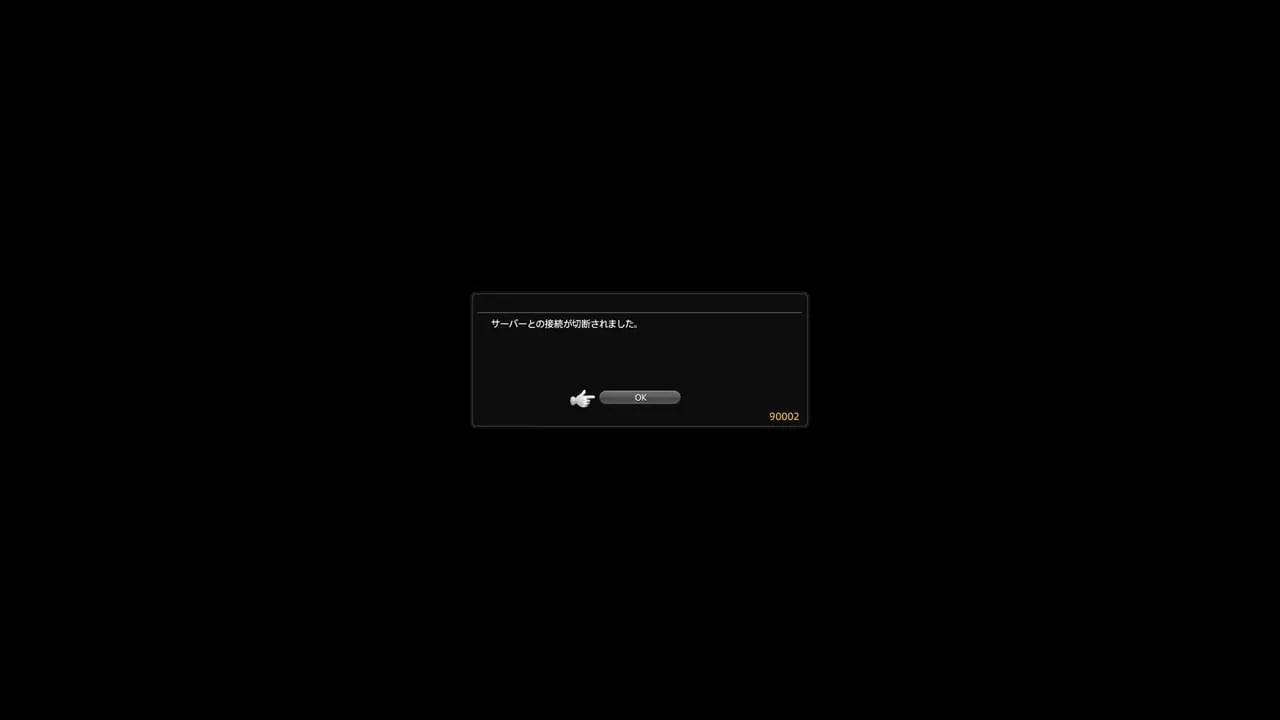


コメント